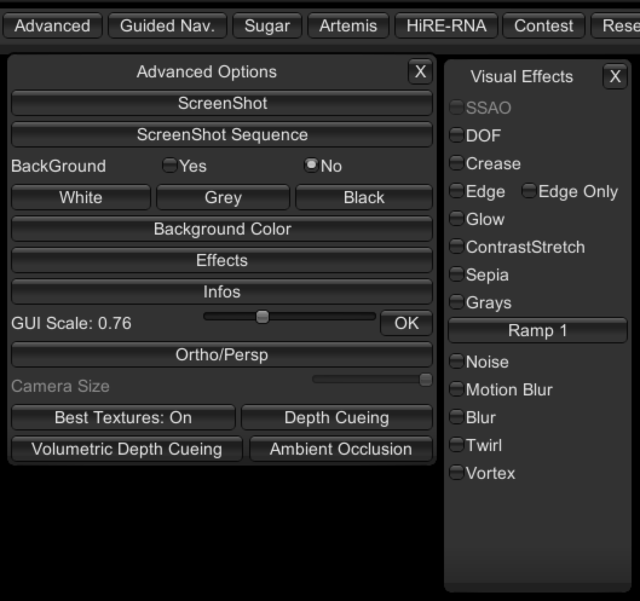post-v0.9.5
Introduction
In this part of the user guide we will discuss UnityMol functionality that will help you generate stunning and original figures for publications. We will particularly insist on options that are unique in UnityMol compared to other molecular visualizations softwares.
Lit sphere texturing
To be filled.
Visual effects
The visual effects menu can be activated through the Advanced options menu by toggling the Effects button.
SSAO
- Todo:
- Describe the SSAO effect (based on Unity3D documentation.. etc.)
DOF
- Todo:
- Describe the DOF effect (based on Unity3D documentation.. etc.)
Crease
- Todo:
- Describe the Crease effect (based on Unity3D documentation.. etc.)
Edge
- Todo:
- Describe the edge effect (based on Unity3D documentation.. etc.)
Glow
- Todo:
- Describe the glow effect (based on Unity3D documentation.. etc.)
ContrastStretch
- Todo:
- Describe the ContrastStretch effect (based on Unity3D documentation.. etc.)
Sepia
- Todo:
- Describe the Sepia effect (based on Unity3D documentation.. etc.)
Grays
- Todo:
- Describe the Grays effect (based on Unity3D documentation.. etc.)
Noise
- Todo:
- Describe the Noise effect (based on Unity3D documentation.. etc.)
Motion Blur
- Todo:
- Describe the Motion Blur effect (based on Unity3D documentation.. etc.)
Blur
- Todo:
- Describe the Blur effect (based on Unity3D documentation.. etc.)
Twirl
- Todo:
- Describe the Twirl effect (based on Unity3D documentation.. etc.)
Vortex
- Todo:
- Describe the Vortex effect (based on Unity3D documentation.. etc.)